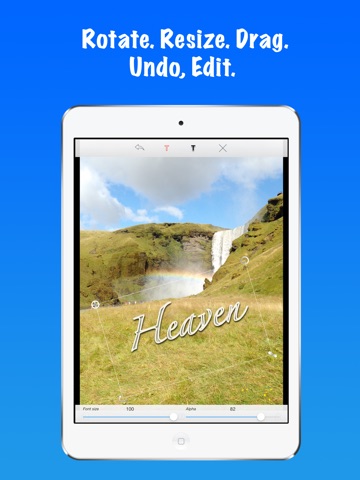PixiTag HD - Text On Photo
PixiTag HD adds text to photo with unlimited styling options while preserving the quality of your image. The app is easy to use yet has it all to annotate photos the way you want.
- Choose over hundred available fonts
- Select your favorite text color for background and foreground
- Use bold, italic, underline styles and alignment
- Add multiple text captions to one photo
- Drag text around to reposition to different location
- Make text transparent
- Rotate or resize text
- Edit or delete existing text caption
- Undo any action
- Apply text shadow effect
- Apply text stroke effect
- Crop image before adding text
- Restore latest edits
Sharing is easy:
- Save your photo to Photo Album (then MMS from Photo Album)
- Copy photo to device memory to paste in another app
- Send photo by email
- Share photo on Facebook
- Share photo on Twitter
- Post photo to Tumblr
- Post photo to Flickr
- Post photo to Evernote
- Post photo to VK
How to Use:
Open your photo from Photo Album or take picture with device Camera, then tap the image to type your own text at any location. Select your favorite font, color, text size and style. Apply shadow or stroke effects to make your artwork even nicer.
PixiTag HD is useful for just about everyone and every occasion:
- Friends & family (annotate pictures of parties, weddings, friends’ reunion, meetings, classmates, and more)
- Work & school (add text corrections to work assets or comment technical illustrations)
- Loved ones (your photo + fancy love message = the best gift for your loved one)
- Watermark (protect your artwork with copyright messages)
- Comics (make fun with funny pictures)
- Create visual dictionaries
...and much more with some imagination!